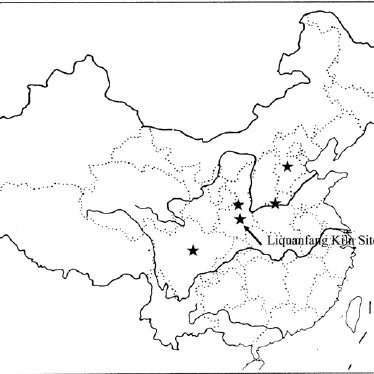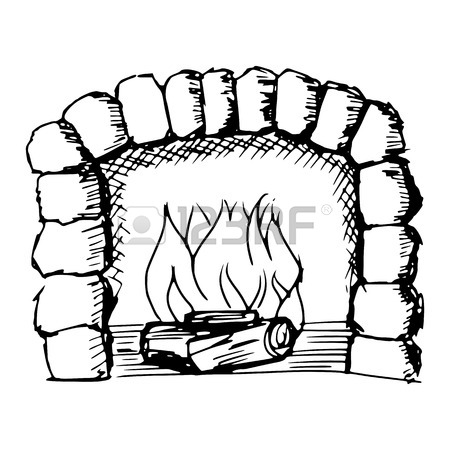Lennox Hearth PagePro 4650EN manuals
Owner’s manuals and user’s guides for Printers Lennox Hearth PagePro 4650EN.
We providing 1 pdf manuals Lennox Hearth PagePro 4650EN for download free by document types: User Manual

Lennox hearth PAGEPRO 4650EN User Manual (238 pages)
Brand: Lennox-hearth | Category: Printers | Size: 3.77 MB |

Table of contents
Contents
5
Contentsvi
10
Introduction
11
About the
17
Software
17
PPD Files
19
Utilities
19
Windows 2000
25
Basic Tab
27
Layout Tab
28
Finish tab
28
Quality Tab
29
Other Tab
30
Panel and
35
Help Screens
39
PRINT MENU
44
PAPER MENU
46
QUALITY MENU
59
SERVICE MENU
87
Using Media
93
Media Types90
100
Thin Paper
100
Media Types
101
Transparencies
101
" Banner Paper
102
" The envelope
102
Loading Media
103
1 Open Tray 1
106
Loading Media98
108
Loading Media104
114
Duplexing
118
3 Click OK
119
Output Tray
119
Finishing
120
Media Storage
122
Replacing
123
Consumables
123
Maintaining the
147
Troubleshooting
159
Installing
199
Accessories
199
Hard Disk Kit
206
CompactFlash
210
CompactFlash204
214
Duplex206
216
WARNING!
222
Offset Tray
224
Offset Tray216
226
Offset Tray218
228
Appendix
229
Index228
238
More products and manuals for Printers Lennox Hearth
| Models | Document Type |
|---|---|
| PAGEPRO 1350W |
User Manual
 Lennox Hearth PAGEPRO 1350W User Manual,
12 pages
Lennox Hearth PAGEPRO 1350W User Manual,
12 pages
|
| MAGICOLOR 2490MF |
User Manual
 Lennox Hearth MAGICOLOR 2490MF User Manual,
81 pages
Lennox Hearth MAGICOLOR 2490MF User Manual,
81 pages
|
| 4650EN |
User Manual
 Lennox Hearth 4650EN User Manual,
39 pages
Lennox Hearth 4650EN User Manual,
39 pages
|
| 650 |
User Manual
 Lennox Hearth 650 User Manual,
2 pages
Lennox Hearth 650 User Manual,
2 pages
|
| PB42 |
User Manual
 Lennox Hearth PB42 User Manual,
42 pages
Lennox Hearth PB42 User Manual,
42 pages
|
| MAGICOLOR 4650EN |
User Manual
 Lennox Hearth MAGICOLOR 4650EN User Manual,
260 pages
Lennox Hearth MAGICOLOR 4650EN User Manual,
260 pages
|
| PAGEPRO 1400W |
User Manual
        Lennox Hearth PAGEPRO 1400W User Manual,
26 pages
Lennox Hearth PAGEPRO 1400W User Manual,
26 pages
|
Lennox Hearth devices